 |
| Export options |
Step 1: Go to "File" > "Export". This will open a pop up window with your export options (shown right). On the right, you can choose options like include or exclude media - note that excluding any/all of the options, your source citations will still remain, minus any photos attached to them. You can also choose your output format as either an FTM file, or a Gedcom. I like to do mine as Gedcom because then I can directly upload it to places like Gedmatch.com or FTDNA, 23andMe, etc. I recommend not using the option to "privatize living people" since most sites you'll be uploading to do that anyway. But all these options are really your own choice.
 |
| Choose individuals to include in export |
Step 2: In the same window, on the left you have the options for "Entire File" or "Selected Individuals". Obviously, exporting the entire file will mean exporting your entire tree. If you're trying to scale down a secondary version of your tree, choosing "Selected Individuals" is what you want. After a moment another window will pop up with a list of everyone in your tree on the left side, a bunch of buttons in the middle, and a blank list on the right (shown left). Make sure that you, the home person, is selected on the left (I scrolled down so you wouldn't see my own personal details highlighted for privacy reasons).
 |
| Details of ancestors to include |
Step 3: If you want to create your pedigree, which would be a tree of only your direct ancestors, all you have to do is click the button that says "Ancestors". Yet another pop up window will appear (shown right) with options on how many generations to go back and whether to include all parents/spouses or only preferred ones, and whether to include any descendants of these ancestors and if so, how many generations down the line. If you're strictly doing a pedigree, especially for DNA purposes, you'll probably want to choose only preferred parents/spouses, and UNtick the descendants to include. As for how many generations back of ancestors to include, I like to be comprehensive and include them all so I put in the number 999, which might be overkill but it assures it'll include every generation. Click "OK" and on the right hand side of the previous window (shown in Step 2), you and all your direct ancestors will now be listed as the individuals to be included in the export. Click "OK" again and now all those selected individuals will be listed on the original window show in Step 1. If you're happy with this, click "OK" again to export your new, scale down tree. You can then open it as a new tree in FTM (I'd name it something different so you can tell the two apart), or assuming you exported to Gedcom, you can upload directly to someplace like Gedmatch.com. If you want to include more people, not just your pedigree, read on...
Step 4: After adding your own ancestors, while still in the Step 2 window, you will find you can add individuals simply by double clicking their name on the left hand side (or single clicking it and then clicking the "Include" button) and they will appear on the right hand side. So let's say you wanted to include an aunt or uncle whose DNA kit you also manage. You can do so by double clicking their name. Someone like an aunt or uncle has the same pedigree as your parent, their sibling, so there's no need to hit the "Ancestors" button again. If you want to add the pedigree of someone who has different ancestors than you do, like a cousin or your own spouse, all you have to do is select their name and hit the "Ancestors" button again. If possible, I highly recommend creating a separate tree/pedigree for your spouse though, instead of combining them, since the two of you are not genetically related (hopefully), and so having your pedigrees combined might be misleading to DNA matches looking at your tree.
I hope this helps people who are trying to export only certain individuals from their tree into a new one. Any questions about it, feel free to ask below and I'll do my best to explain further.
P.S. - This method also works for splitting a tree. Instead of selecting yourself in Step 2, you will select the person where you want to split the tree from - i.e., the person who will be the home person in one of the new trees. For example, if you are splitting a tree to have one tree for you maternal side and one tree for paternal, you will choose either your mother or father. Or if you are splitting up your tree four ways, one for each grandparent, you will pick one of your grandparents. Then in Step 3, you will choose the options for "include all parents," "include all spouses," and "include ancestor's descendants" by (x) many generations. I would put in 999 generations like you did for the ancestor's generations to make sure it's all inclusive. Export the tree, and then do the same thing for the next person where you're splitting the tree (so if you chose your mother first, now you'll pick your father). Once you have exported a tree for each new home person, you can import them into FTM, check to make sure all individuals, data, media, etc was included, and then you can delete the old, original tree if you want to (you can always keep it as a back up option if things went wrong with the split).
P.S. - This method also works for splitting a tree. Instead of selecting yourself in Step 2, you will select the person where you want to split the tree from - i.e., the person who will be the home person in one of the new trees. For example, if you are splitting a tree to have one tree for you maternal side and one tree for paternal, you will choose either your mother or father. Or if you are splitting up your tree four ways, one for each grandparent, you will pick one of your grandparents. Then in Step 3, you will choose the options for "include all parents," "include all spouses," and "include ancestor's descendants" by (x) many generations. I would put in 999 generations like you did for the ancestor's generations to make sure it's all inclusive. Export the tree, and then do the same thing for the next person where you're splitting the tree (so if you chose your mother first, now you'll pick your father). Once you have exported a tree for each new home person, you can import them into FTM, check to make sure all individuals, data, media, etc was included, and then you can delete the old, original tree if you want to (you can always keep it as a back up option if things went wrong with the split).
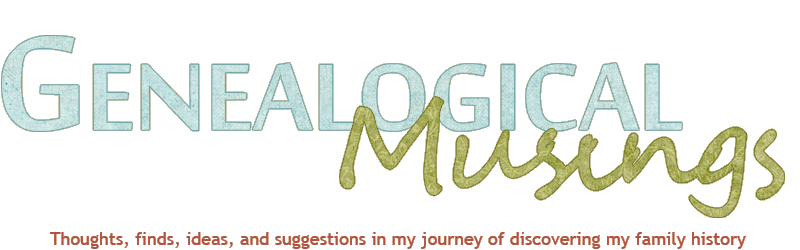
No comments:
Post a Comment